Swagger
Create Swagger definitions for your APIs as required, following a top-down approach.
Go to Define >> Swagger
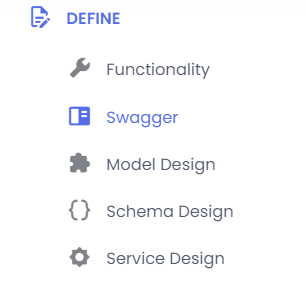 ;
;
When you navigate to the page, you'll find the Swagger Structure page with Swagger Name, Upload Swagger, Preview Swagger, New Swagger, Save Swagger, Download Swagger, Delete Swagger, Methods such as GET, POST, PUT, DELETE in Configuration, Header, Query Param, Form, Response, Model
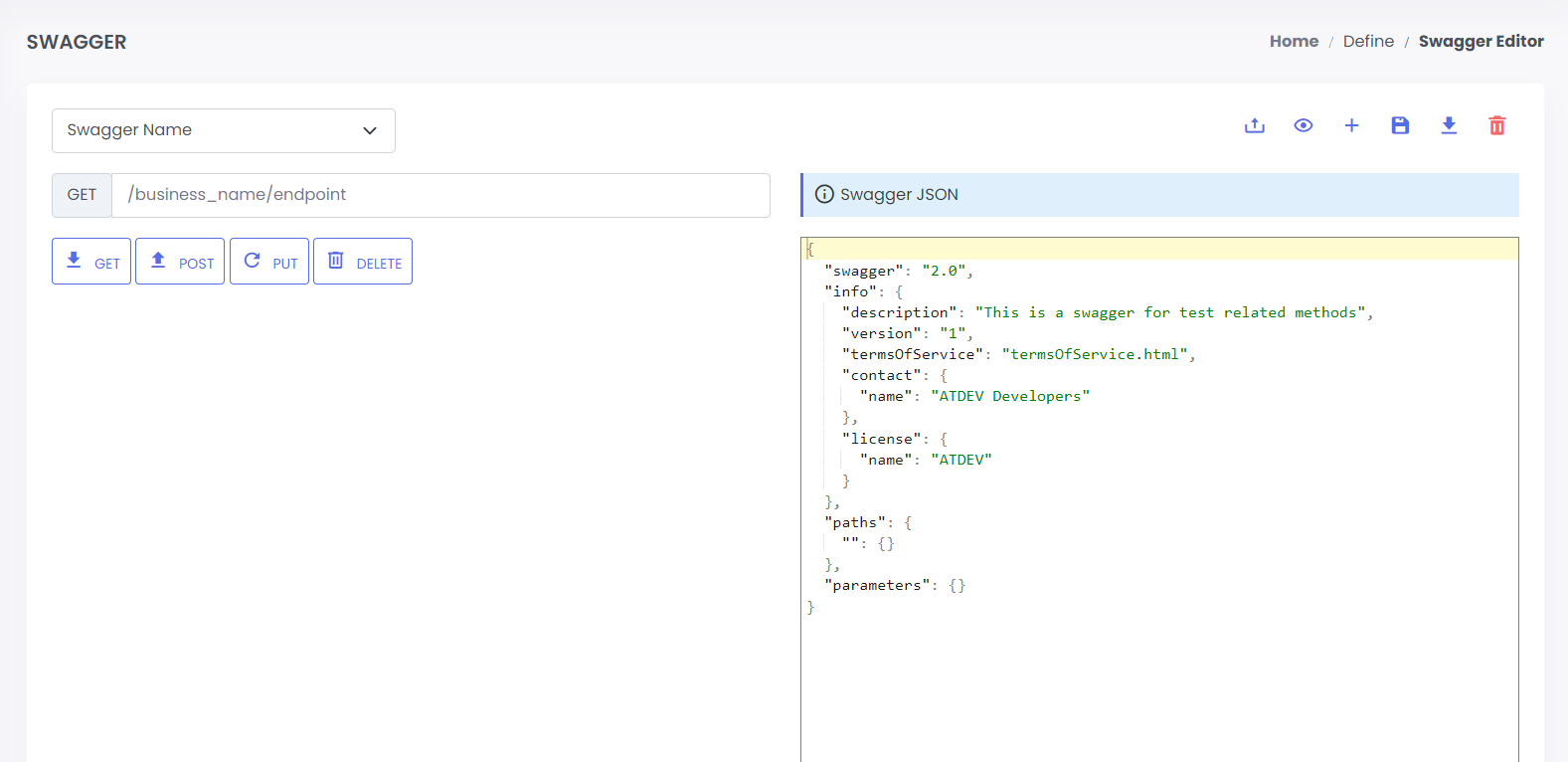 ;
;
It could refer to the action of moving Swagger-related files, like Swagger API specifications or documents, from a local environment to a server or platform where they can be employed for API development.
Upload Swagger
You have the option to directly upload the Swagger
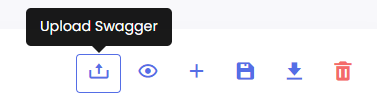 ;
;
Select the Upload Swagger option and pick the swagger file from your local location to upload the swagger and preview it,then proceed by clicking on the Upload button
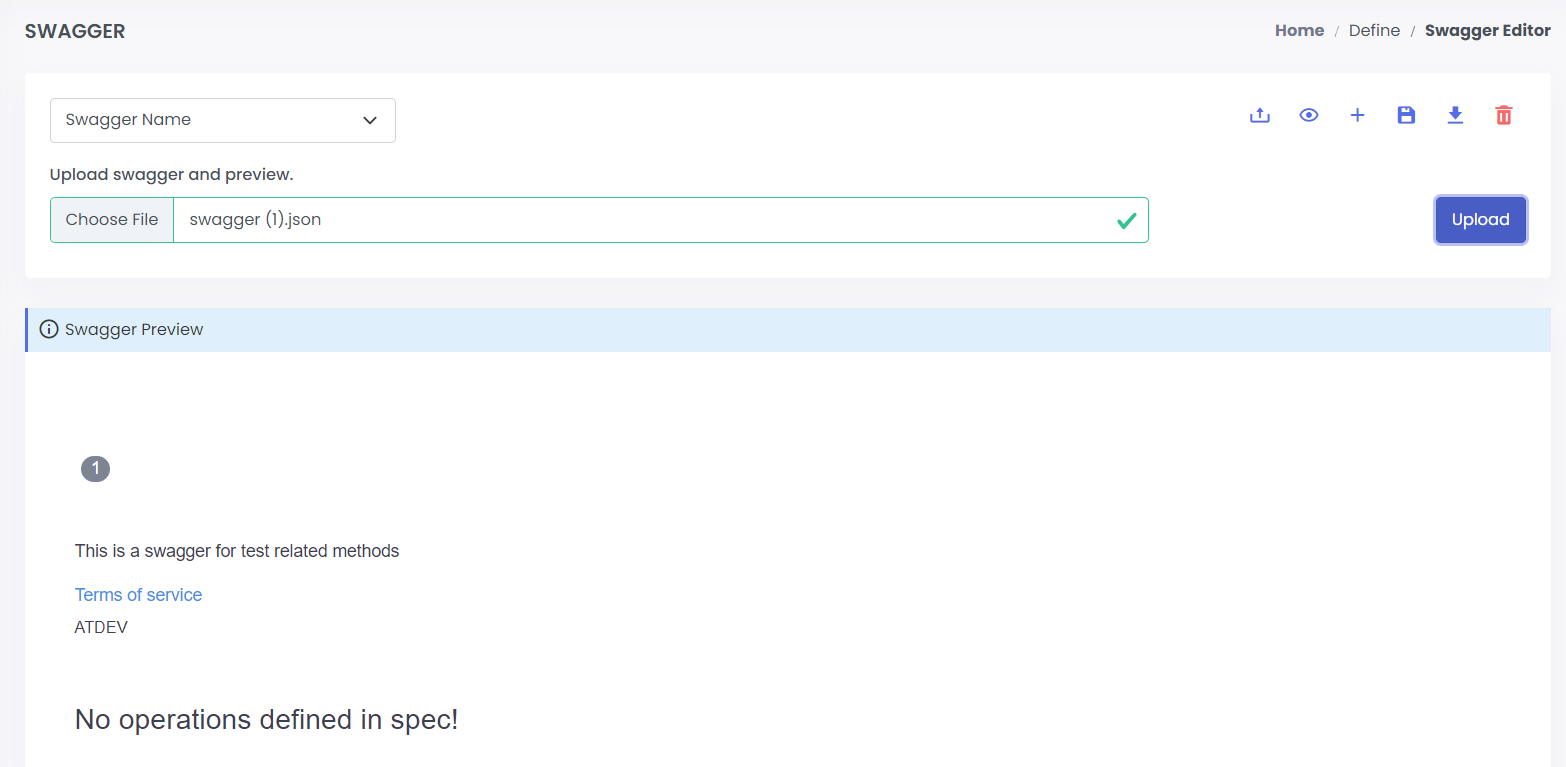 ;
;
Preview Swagger
You can access and view all the existing Swagger
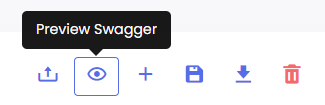 ;
;
New Swagger
You can create a new Swagger
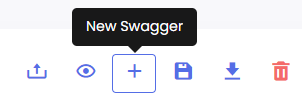 ;
;
Save Swagger
After generating the new Swagger, you can save the created Swagger
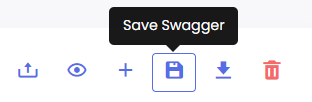 ;
;
Download Swagger
Download the latest swagger
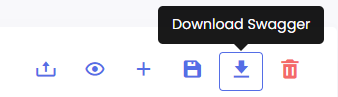 ;
;
Delete Swagger
Delete newly generated or existing swagger
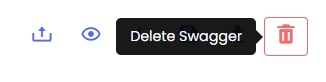 ;
;
You can Select the Swagger name from the dropdown menu.
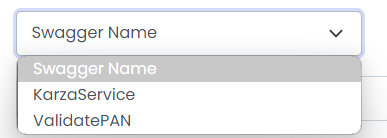 ;
;
Within the Swagger Details structure, you'll find Methods where we define Servcice name and API Description.
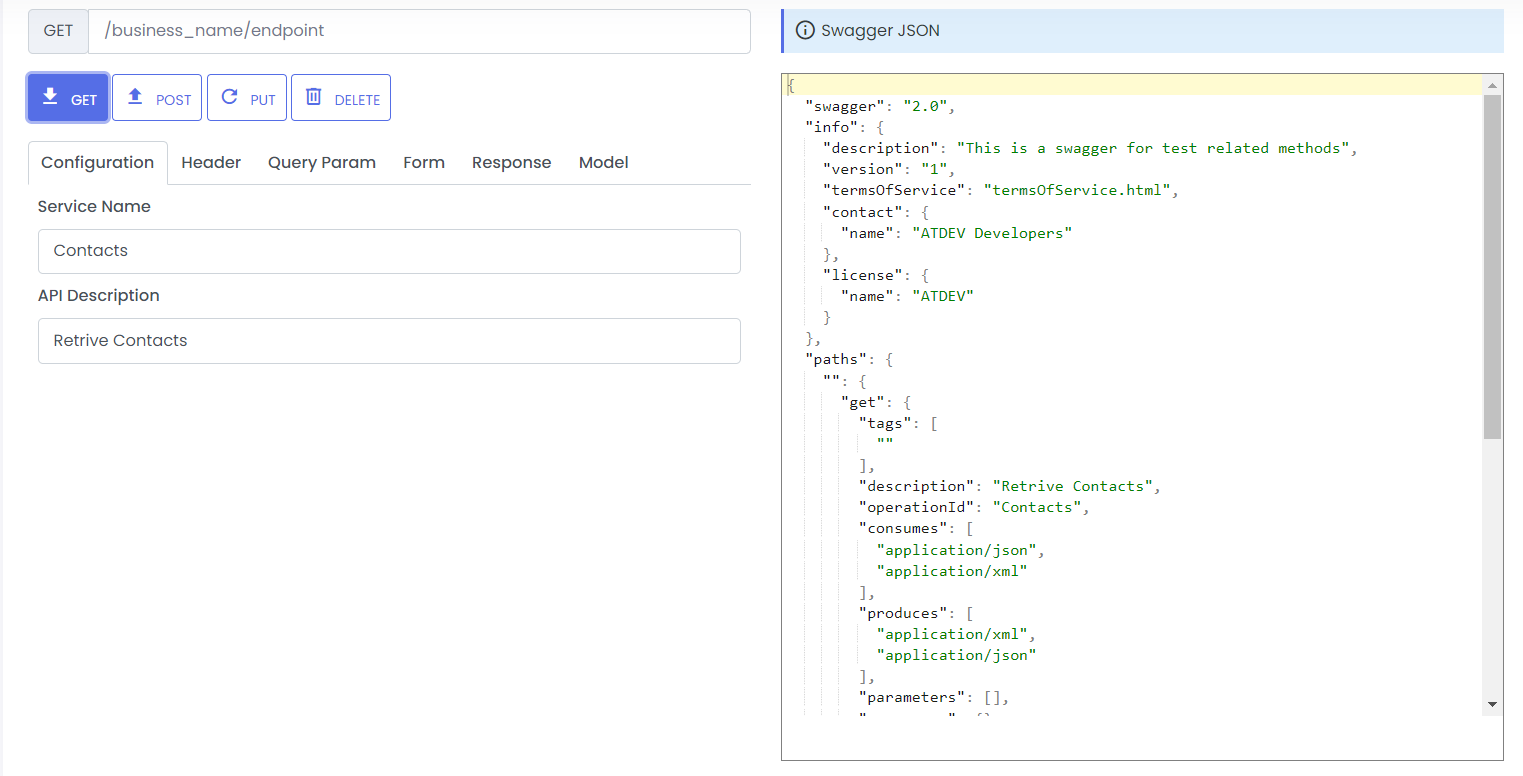
You can find the Swagger previews
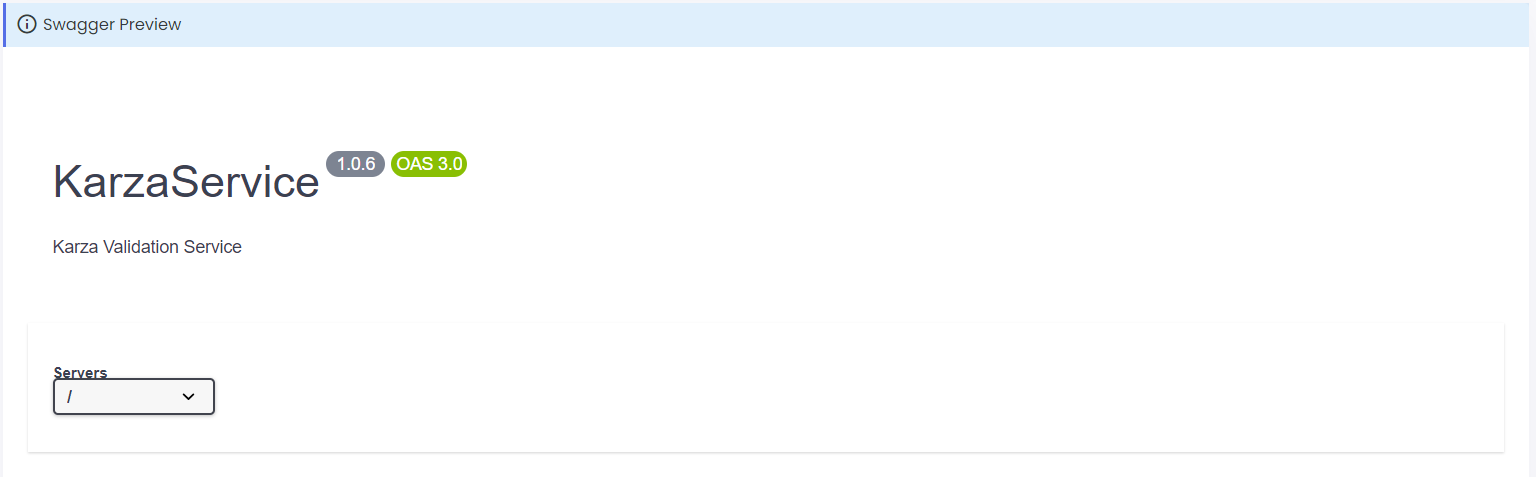 ;
;
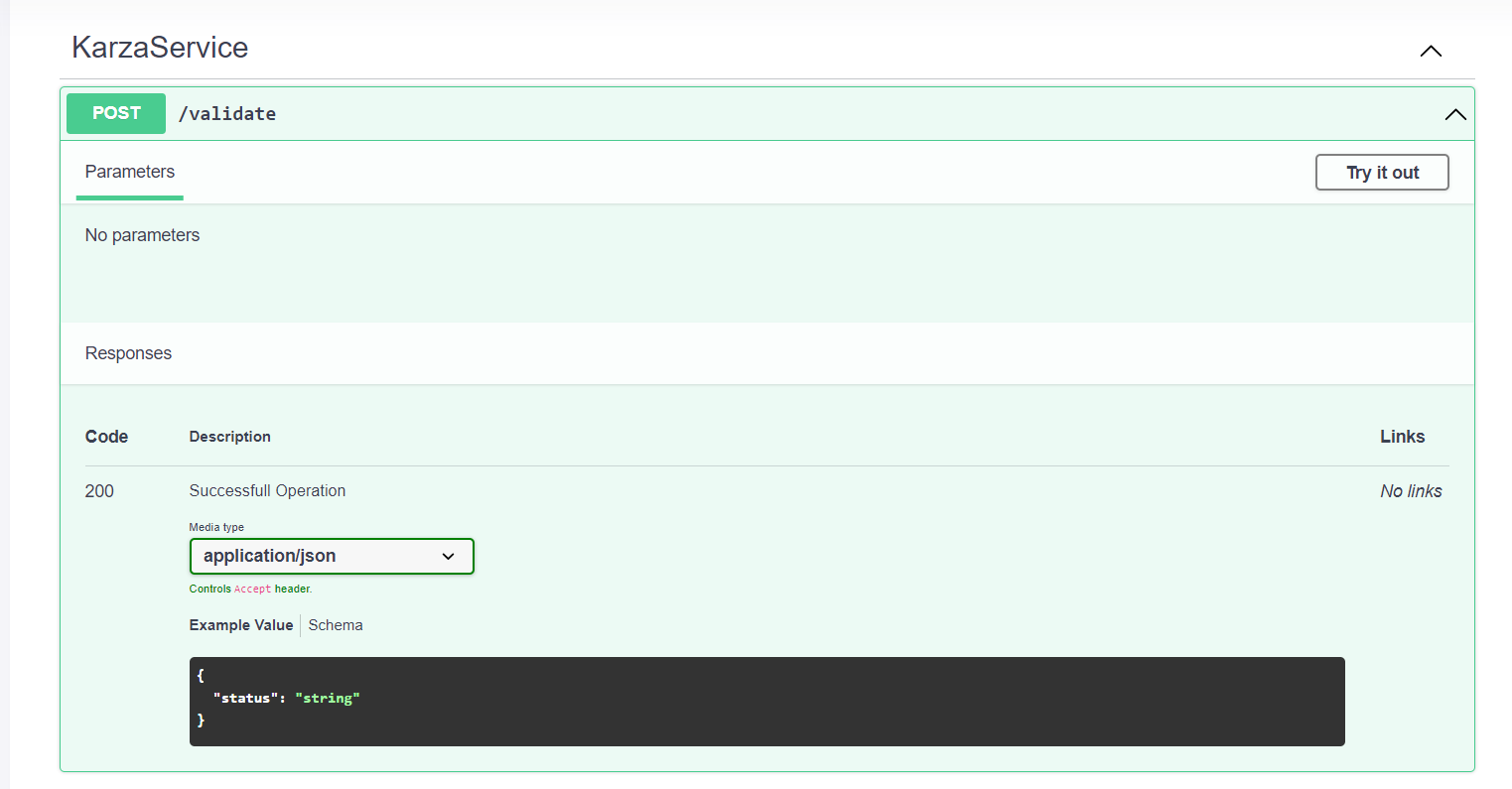 ;
;
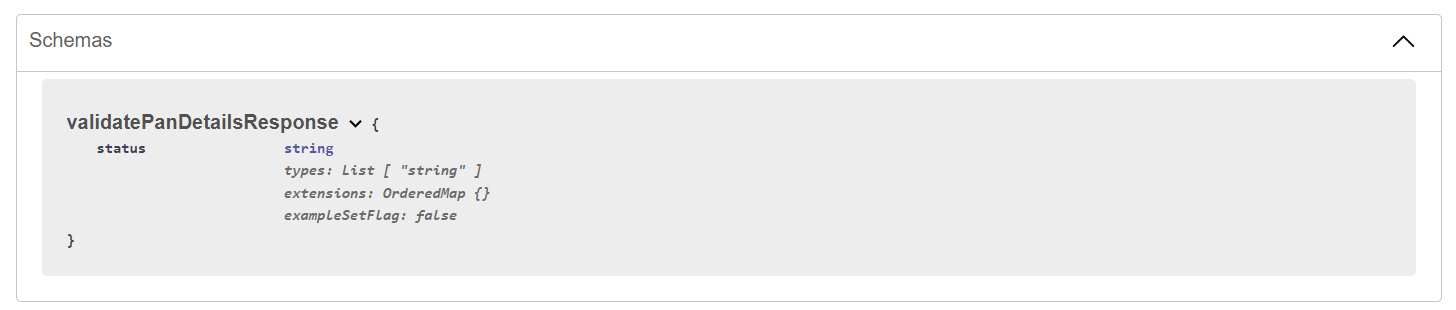 ;
;